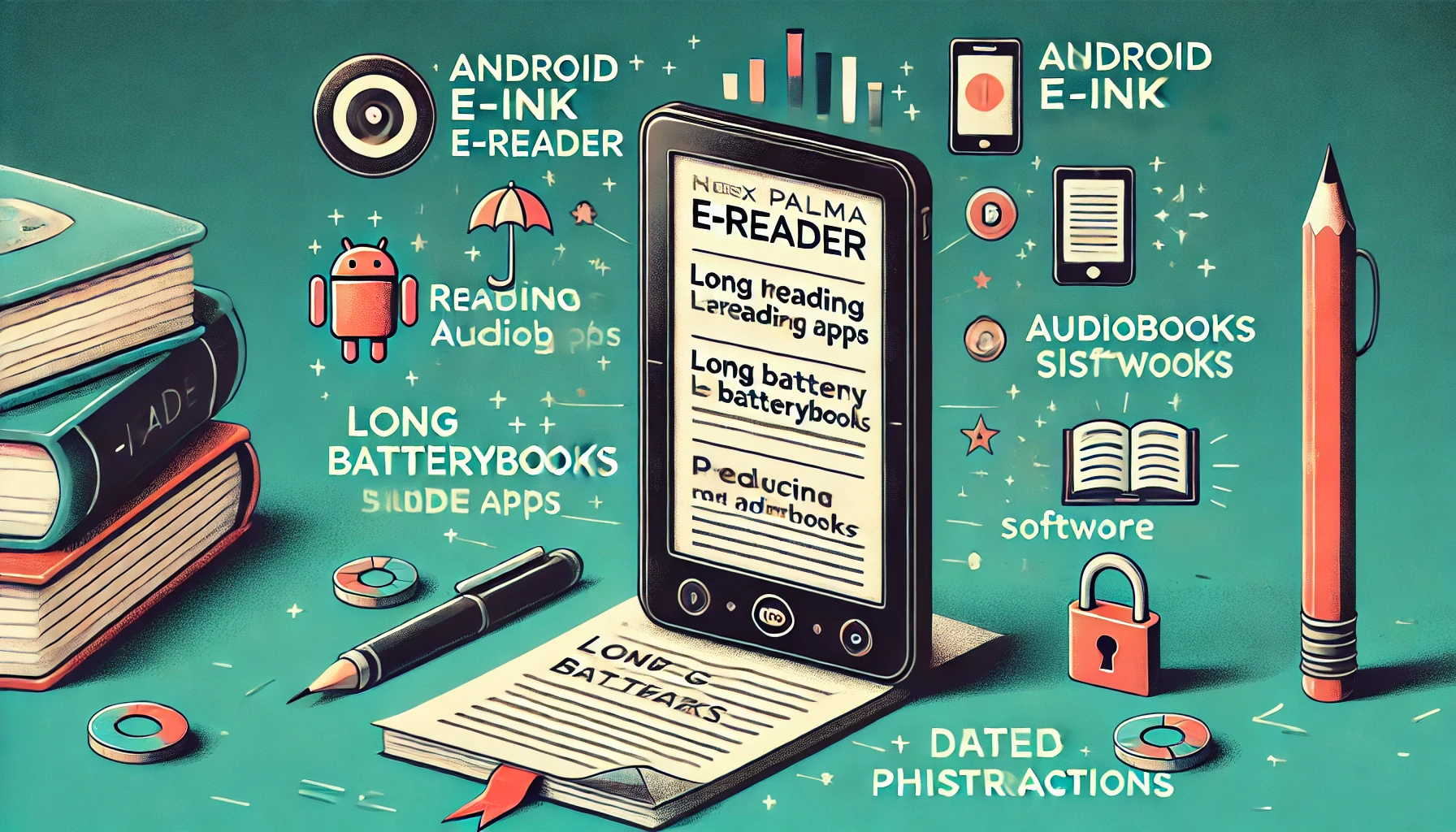Discover if the pocketable Boox Palma e-reader can reduce your phone use through long battery life and friction-focused reading apps, along with key weaknesses like dated software.
The Boox Palma packs an E Ink screen into an Android device the size of a smartphone. This creates friction away from addictive apps and towards immersive reading.
Have you ever felt distracted by your phone? Do you wish you could focus better on reading? If so, the Boox Palma could be the perfect solution. This innovative e-reader brings together a smartphone-sized body with an E Ink screen and full Android app support. The result is a gadget tailored for reading, listening, and less phone distraction.
After using the Palma for two months, I’ve been amazed by how well it complements my smartphone without trying to replicate it. Its design creates friction that gently guides me towards books and articles while making social media and videos unappealing. In this post, we’ll explore the Palma’s standout features, real-world benefits, and even a few drawbacks to consider before you buy.
An Android E-Reader That Fits in Your Pocket
The Boox Palma manages to cram a 6.1″ E Ink panel into a body not much larger than a smartphone like the Galaxy S22 Plus. Tipping the scales at just 177g, it feels lightweight and ergonomic in one hand. Despite the plastic construction, nothing about the Palma screams cheap or toy-like.
But this e-reader has a party trick up its sleeve: full access to the Google Play Store via Android 11. You can install Kindle, Libby, Readwise, news apps like Flipboard, or note takers like Obsidian. Listen to Spotify or Pocket Casts while walking the dog. Play sudoku games from the New York Times app. Use it as a Roku remote control in a pinch.
The possibilities span far wider than any Kindle or Kobo. Yet every app benefits from the E Ink display, which is easy on the eyes outdoors or at night. Pages turn instantly with a tap or press of the physical buttons. And extended battery life means less charging while traveling.
Why the Boox Palma Reduces Phone Use So Well
After just a few weeks, I noticed my smartphone screen time plummeting thanks to the Palma. Why does it succeed in reducing digital distractions where other gadgets fall short? A few key reasons stand out:
- Portability – Similar footprint to a phone so I actually carry it everywhere
- E Ink Friction – Apps are usable but never tempt marathon browsing sessions
- Task Focus – Dedicated device signals my brain: this is for reading, not social media
- Fewer Notifications – No intermittent app interruptions to trigger distraction
- Extended Battery – Don’t need to recharge every 12 hours like a phone
The Palma strikes a delicate balance between capability and restraint. Yes, you can run almost any Android app. But every app feels slightly degraded in a way that encourages moderate, intentional use.
Videos buffer slowly, articles take a half-second longer to render, and scrolling isn’t as smooth. This sounds bad on paper but creates the perfect environment for long, relaxed reading sessions without gravitational pulls towards quick-hit social media and email.
Ideal for Longform Reading and News Junkies
If your goal is to sit back and enjoy books, long articles, PDF documents, and newspapers for hours on end, the Palma shines. The restrained E Ink display keeps your eyes relaxed while quick page turns and annotations make navigating feel snappy.
I’ve found myself loading weeks’ worth of saved Readwise articles before a trip. Then I’ll switch on Airplane mode and read for multiple hours without any eye fatigue or headaches. Can’t say the same after 60 minutes of phone reading, no matter how sharp the OLED screen may be.
Avid audiobook listeners can also rejoice in the Palma’s support for apps like Spotify and Pocket Casts. Run playlists with the screen off to save power. Use the physical buttons to control volume, playback speed, and skip tracks. Enjoy a book-first gadget optimized for your ears, not just your eyes.
Key Shortcomings to Consider
Of course, Boox had to cut some corners to create an Android-based e-reader at this price point. Before you run off and order a Palma, be aware of a few notable limitations:
- Flimsy Build – Lots of plastic means marginal lasts long over years of use
- Sluggish Performance – E Ink screens aren’t made for buttery smooth scrolling
- Aging Software – Ships with Android 11 and updates remain uncertain
- Glaring Ghosting – Slow screen can retain artifact shadows temporarily
For the price, upgraded materials and peppier performance seem unlikely in future generations. And being stuck on an outdated OS should worry anyone focused on security protections.
The Palma best suits buyers craving long reading/listening sessions where rock-solid build quality and flashy specs aren’t critical. For daily desktop usage or watching videos, it would drive most people mad.
Boox Palma’s Perfect Use Cases
If the Palma’s constraints sound reasonable to live with, you’ll likely fall hard for this charismatic little E Ink reader. Here are a few great ways to put it to use:
- Catching up on saved Readwise or Pocket reading lists
- Enjoying audiobooks from streaming platforms offline
- Reading ebooks from Kindle or Libby without eyestrain
- Staying on top of news and magazine subscriptions
- Annotating PDF documents or ebooks with highlights
- Playing sudoku, crosswords, or word games distraction-free
- Controlling smart home devices like Roku with the remote app
- Listening to podcasts or music anywhere without bringing a phone
- Recording quick voice notes after reading sessions
- Enjoying some light Android apps without excessive dopamine triggers
Students tired of phone distraction will love using the Boox Palma to engage with digital content while avoiding social media temptations. Business travelers can load up long PDFs and ebooks to stay productive inflight or poolside without battery anxiety. The use cases span far and wide.
Should You Buy the Boox Palma in 2023?
If you made it this far, the Boox Palma likely appeals to you on some level. So should you actually buy one in the new year? I can wholeheartedly recommend the Palma to certain readers:
- Avid Book Lovers – The E Ink reading comfort can’t be overstated
- Article and Longform Readers – Endlessly save articles to Pocket or Readwise for later offline enjoyment
- Audiobook & Podcast Fans – Control playback from Spotify, Scribd, OverDrive, Pocket Casts and more
- Digital Wellness Seekers – Leave the phone behind to avoid endless alerts and notifications
- PDF & Document Annotators – Highlight and underscore key passages with ease
- Students – Stop scrolling social media and focus on educational material instead
If you identify with one or more personas above, I have no doubt the Boox Palma will only enrich your reading regimen in 2023. Yes, some hardware and software flaws exist for now. But nothing comes closer to nailing a delightful middle ground between powerful smartphone and purpose-built reading appliance.
At $280, it’s almost an impulse buy for bookworms. And clones from Amazon, like the upcoming Kindle Scribe, will likely demand $400 or more. The Palma hits a sweet spot combining just enough capabilities for enhanced reading focus at a bargain price point.
Key Takeaways on the Boox E-Reader
After closely evaluating the Boox Palma these past two months, a few summarizing takeaways stand out:
- Supreme longform reading comfort thanks to E Ink
- Pocketable size with weeks-long battery for portability
- Android app flexibility like no Kindle or Kobo offers
- Intentional friction guides usage towards books over binging
- Flimsy build and outdated software raise concerns
- Streamlined ebook integration outshines PDF and documents
- Easy offline audiobook & music listening abilities
- Best suited for focusing reading over social media and videos
Few gadgets have sparked my imagination for improving digital habits like the Palm. Yes, it’s an imperfect vessel plagued by its share of comprise. But the overall recipe just works – delivering an optimized environment for reading and listening everywhere you go while elegantly avoiding endless smartphone distraction triggers.
If that sounds appealing, grab a Boox Palma while deals last over the holidays. I suspect imitators from Amazon and others could soar past the $400 mark for similar capabilities down the road. At $280 or less, the Palma lets you escape from phone addiction at an undeniably reasonable price.
I hope this overview helps anyone conflicted between splurging on a premium e-reader or relying solely on their phone for reading. The Boox Palm strikes an ingenious middle ground, returning just enough capability to enhance books and articles without diluting focus.
If you have any other questions about the Palm’s capabilities for students, business users, or casual reader alike, don’t hesitate to ask in the comments sections below! I’m happy to address any specific use cases you have in mind.
Let me know in the comments if you have any other questions about using the Boox Palma for reading, listening to audiobooks, annotating PDFs or reducing phone distractions in your life.